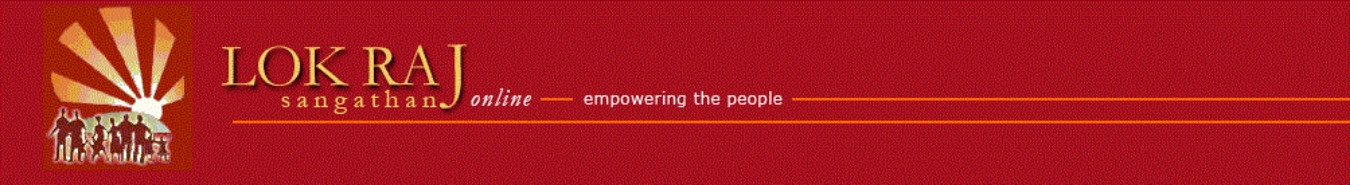Here are some web conferencing tools to help improve collaboration between members. These conferencing tools all need a good internet connection.
Web Conferencing using DimDim
DimDim conferencing is opensource and Free. The world’s easiest online web conferencing tool. We have shared a setup so that you don’t have to create an account.
With Dimdim, people and organizations around the world can now meet freely. Share your desktop, write on a whiteboard, surf the internet together, give a presentation, all with voice and video conferencing. Just like having someone sitting next to you looking over your shoulder at your computer screen.
Beware of your privacy: This is a public accessible conferencing space which can be accessed by anyone with no need to register any account. Ensure you END THE MEETING, by clicking the link in the top right after finishing.
Skype Conferencing
Skype is downloaded free, and is installed on your computer. You wil need to register a skpe account and will need to know the Skype IDs of others before you can begin using Skype. The new version of Skype allows you to share your desktop as well! So you can show others what you are looking at on your scree. Let them see your internet web surfing, excel documents, word document etc as if they were sitting next to you! Skype is secure.
WebEx Online Conferencing
WebEx is a popular online conferencing tool like DimDim, created by Cisco.